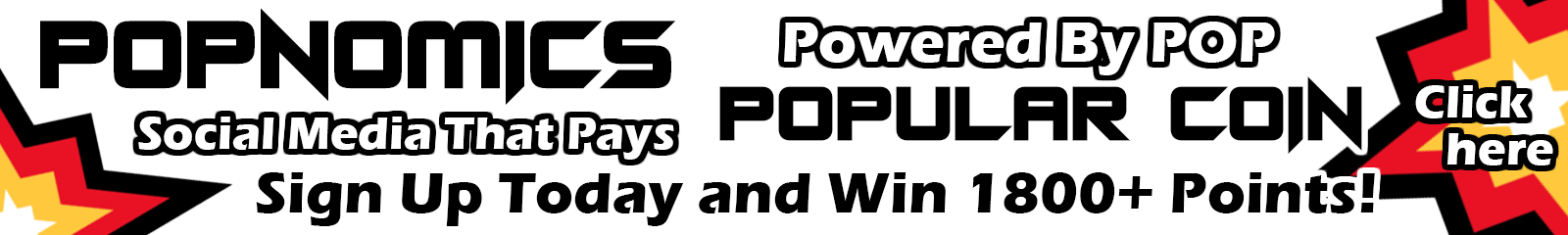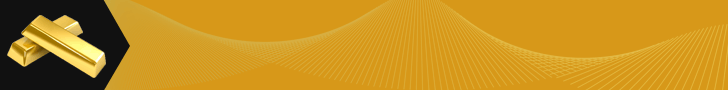How Backup Your Digital Popular Coin Wallet and Install the Wallet.dat file from a backup On Windows and Mac
Every Popular Coin user that has a wallet installed on their computer who is using it to store POP should know how to backup their wallet. It’s really not difficult to do. Do download and install your computer wallet go to the wallets section on the main Popular Coin website and download the wallet for …