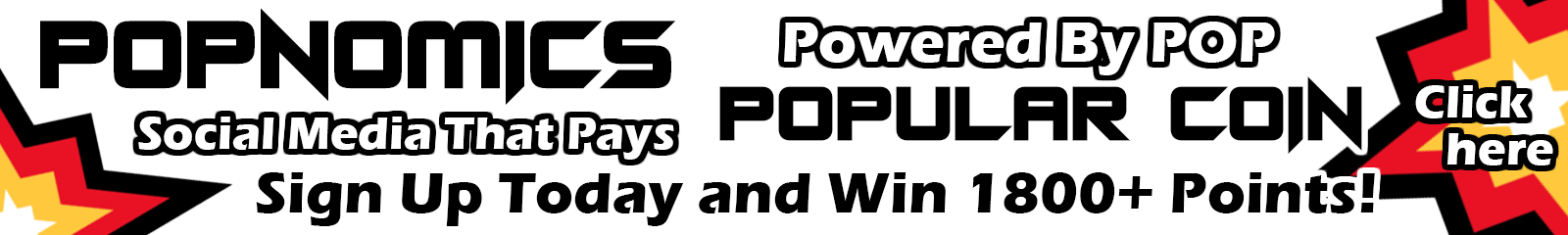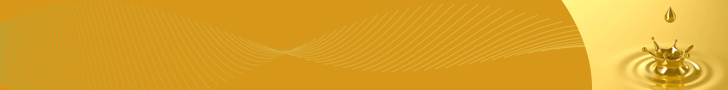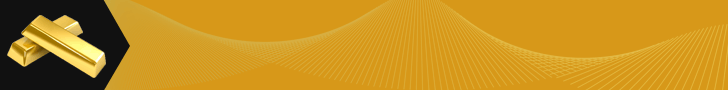PopularCoin Proof of Stake Minting
Most cryptocoin mining requires specialized hardware, but PopularCoin™ minting can be done on any computer. Minting is energy-efficient, because it is based on the POPCOIN™ you hold, rather than on your processing power.
Secure the Network
Each time your minting generates a block, your coins help guard the network. To reliably attack the POPCOIN™ network, a malicious user must control the majority of all minting coins, which could even end up harming his own investment.
Earn a Reward
Minting earns you 5% annually. Coins are first eligible to mint 2 hours after they have been transferred, and after 30 days, their chance of success is maximized. If you mint more often, your earnings will compound!
What is minting?
Why should I mint?
How do I mint?
How often should I mint?
What happens if I solve a block?
Is minting safe?
The future of minting
1. What is minting?
PopularCoin’s has an extra equivalent to Bitcoin’s Proof of Work called Proof of Stake, and instead of just Bitcoin’s mining, POP has minting as well. POPCOIN’s proof of stake security is based on “coin age”. Coin age is calculated by multiplying the number of coins by the “age” of these coins i.e. the amount of time since they were last transacted. This means you can contribute to network security with almost any computer. You don’t need expensive and wasteful dedicated hardware like with Bitcoin.
To reward people for contributing to network security, POPCOIN™ gives a reward to those who mint. This reward is equal to approximately 5% per year. You do not receive this reward evenly over time, instead it comes in chunks every time you “solve” a Proof of Stake block. The amount you receive from each block is based on the coin age used to mint that block.
It is important to note that PopularCoin™ does also use Proof of Work.
2. Why should I mint?
The most important reason for minting is to contribute to network security; as such, you are helping to protect your own investment. This is the beauty of Proof of Stake; control of the currency is in the hands of the people who actually own and use the currency, not some small group of unknown miners. As an additional incentive, people who mint receive a reward of approximately 5% of their PopularCoin™ balance per annum.
3. How do I mint?
Minting is very easy. All you need to do is send coins to your computer wallet app and it will auto Mint, or you will have to enable minting in your computer wallet app once it has been locked (encrypted), and leave your client running with a connection to the PopularCoin™ network. To start with, you will need to have the latest POPCOIN™ core client. You will also obviously need some coins to send to your wallet!
Next, (if you choose to encrypt) make sure you have encrypted your client with a strong passphrase that you will not lose.
Go to help>debug window>console and enter:
walletpassphrase abc 999999
where abc is your passphrase and 999999 is the time you want to mint for in seconds (you can change this to whatever you want, but in most cases it is easiest just to enter a very large number). If your passphrase has spaces then enclose it in quotation marks.
You are now minting, congratulations. If you don’t believe that anything crypto-related could be that easy, you can check you are minting by looking at the little padlock in the bottom right corner of the client. It should now be unlocked. If you hover your mouse over it, it should say “Wallet is encypted and currently unlocked”.
That’s all there is to it. Again, you can check to see if you are minting by looking at the padlock in the bottom right corner (it may take a few moments to update.)
Finally, it is also possible to mint by simply leaving your client unencrypted, as minting will occur automatically when it is synchronized to the network. However, be warned that this is not advised, as leaving your wallet unencrypted increases the chances of having your coins stolen.
4. How often should I mint?
While there isn’t any right answer to this (it is really up to you), minting constantly is seen as the best idea. By doing this you are always helping the security of the network, as well as increasing your return due to compounding rewards.
In calculating the odds of getting a reward, there are a few things that are taken into account. The first is that you must wait 2 hours after a transaction before those coins are eligible for minting. The second is that after 30 days, your coin age no longer increases for the purposes of solving a block it does however continue to increase for the purpose of calculating your reward.
5. What happens if I solve a block?
If you solve a block, a new transaction will appear in your client called “Mined” with the POP Mining Symbol. Now, for the next 50 confirmations, the coins you used to mint that block will be locked under the “stake” balance in your client. Don’t worry, they are still completely safe, this is just another measure to make minting fairer as large holders cannot constantly solve blocks (giving smaller holders a better chance) while also helping to ensure network security. After 50 confirmations, they will simply return to your normal balance and will be available for spending.
If you think you will need to spend your coins in the near future, then it is best not to mint for that time in case you solve a block and have them unavailable for a short period. It is also possible to set a “reserve balance” of coins that won’t be used for minting by using the reservebalance [ [amount]] feature in the client.
6. Is minting safe?
There are no known vulnerabilities with minting, but as with any situation keeping cryptocurrency in a wallet connected to the internet, it is important to take precautions. Some optional extra steps you can take to increase security are mentioned below:
Ensuring you have a strong passphrase and that your system is free from malware, keyloggers etc.
Minting without port forwarding enabled (if you never have more than 8 connections, then port forwarding is not enabled)
Setting a very strong RPC password
Minting on a dedicated device such as a Raspberry Pi