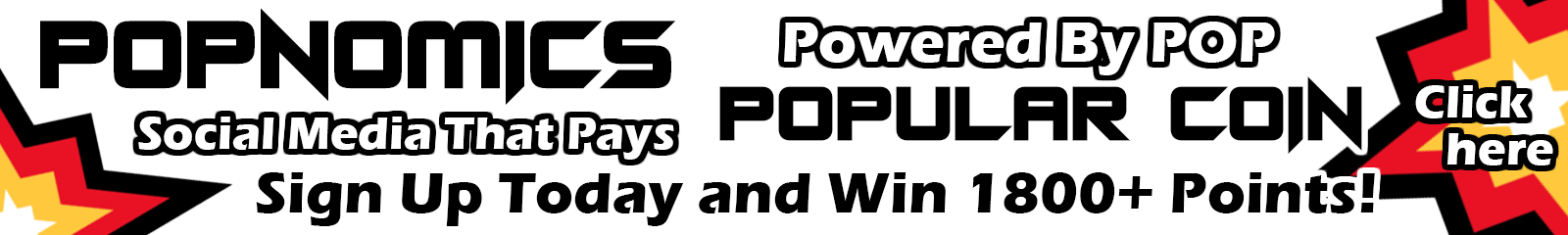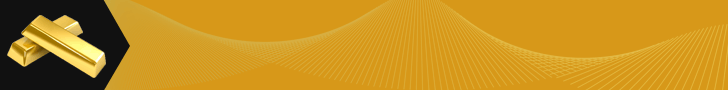How to Mine Proof of Stake Minting Popular Coin From Your Home Wallet
PopularCoin Proof of Stake Minting Most cryptocoin mining requires specialized hardware, but PopularCoin™ minting can be done on any computer. Minting is energy-efficient, because it is based on the POPCOIN™ you hold, rather than on your processing power. Secure the NetworkEach time your minting generates a block, your coins help guard the network. To reliably …
Continue reading “How to Mine Proof of Stake Minting Popular Coin From Your Home Wallet”