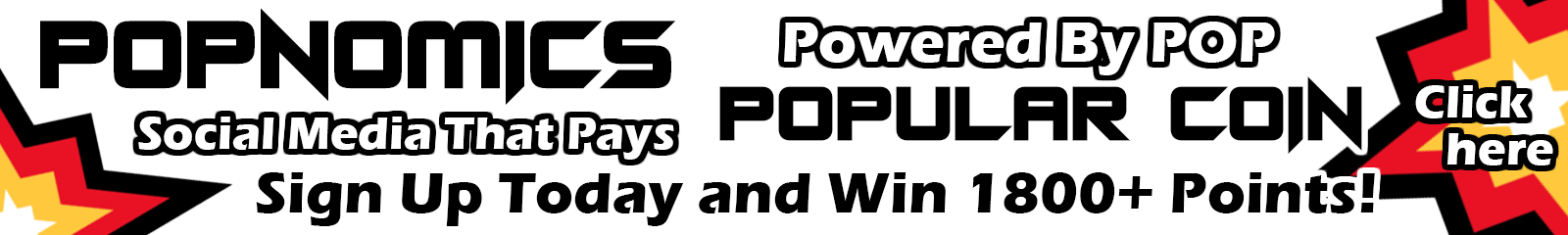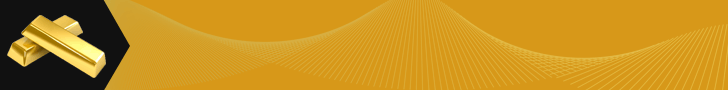How to Unlock Your Popular Coin Paper Wallet and Import Your Popular Coins Using the Private Key
The Popular Coin Paper Wallet is a great way to store your Popular Coins that is safe and secure. Click here to view the Popular Coin Paper Wallet Generator. Holding your Popular Coins in an offline wallet such as the Paper Wallet is considered “Cold Storage”. The Popular Coin paper wallet is easy to use, …