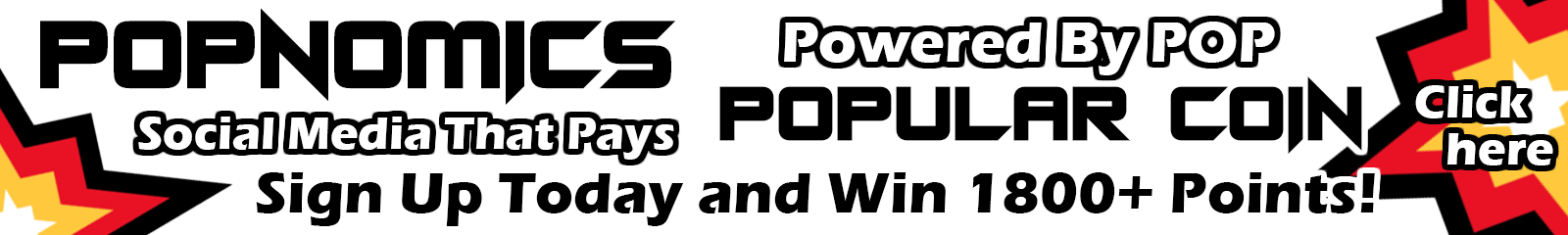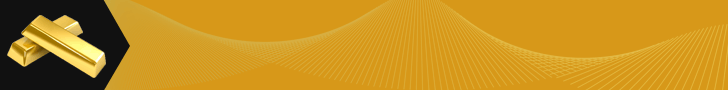How to Encrypt and Secure your Popular Coin Digital Computer Wallet
Securing your Digital Computer Popular Coin Wallet is Easy! You can Secure your Wallet by Encrypting it with a Secret Password or Passphrase. Just open your POP Wallet and click on ‘Settings’ then click ‘Encrypt Wallet’ Next you will be instructed to input your new password or passphrase two times to ensure the correct string …
Continue reading “How to Encrypt and Secure your Popular Coin Digital Computer Wallet”